From time to time, users may need to provide electors with supplemental .PDF files as part of the voting process. Documents may be related to say the text of a by-law change, specially formatted candidate statements or biographies, contractual language, or other important notices and information that may need to be added as an attachment to an election.
.PDF files hosted by the Voting System can be linked to in any Description field in your election. This includes the description field in the Election Details section, as well Questions, Options, and Email Blast Body sections.
Hosting, Uploading, and Linking to a File
To upload and host a .PDF file, in the desired Description field, select text you want to hyperlink, or just place your cursor in the text field where you want the link to appear. Then locate the "link" icon in the formatting menu.
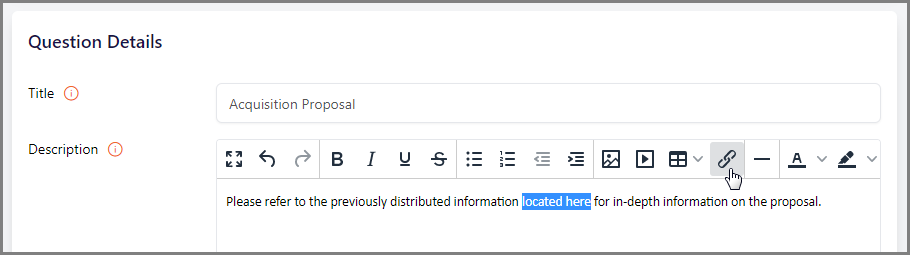
Once the pop-up appears, click on the "upload" icon located on the right.
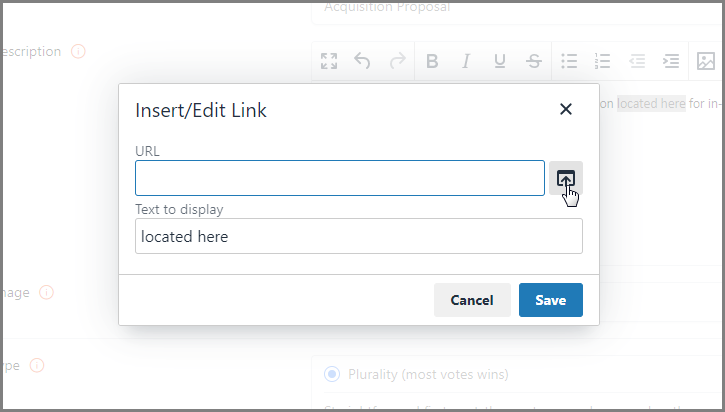
Browse and locate the desired file.
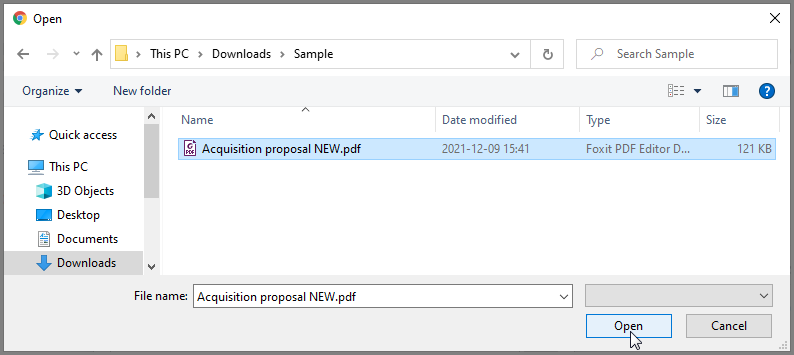
There is a 10MB limit for each .PDF file. If you anticipate needing to host larger files, please contact support for assistance.
Once ready, click the Save button.
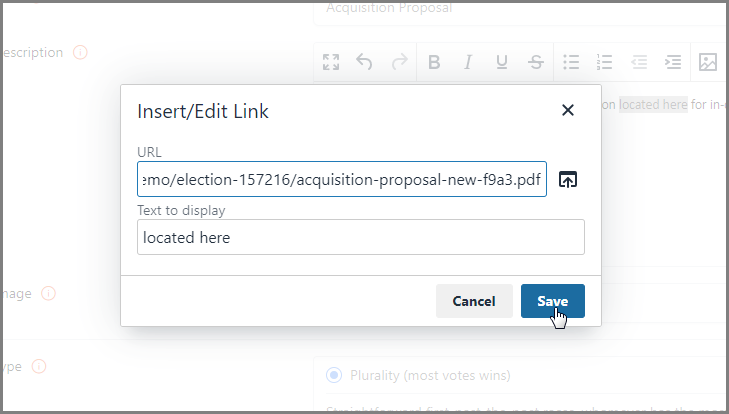
Your hosted .PDF file will now be linked to in the description field. Remember to Preview the election ballot and to test things out.
To upload and host .PDF files for any given election, you will need access to edit a Draft election. If your election has already been finalized and if you still need to manage files on a Waiting or Active election, please contact support for assistance.
"Unused" Files
Upon Finalization of your election, all unused files -- that is to say, any files not referenced in any election, question, or option description field, or any email blast body within the election -- are deleted automatically.