Simply Voting is committed to helping you run successful elections! If you have a question or experience a problem, please contact us by phone or via the Election Manager, and one of our representatives will be in touch with you shortly.
If you are experiencing a problem that threatens to interrupt your election, please submit an Emergency Support request for rapid support.
Regular Support
Regular support is available Monday to Friday from 9 AM to 5 PM Eastern Time.
Regular support questions are typically answered within the same business day.
By Phone
Canada & USA: 1-800-585-9694
International: +15147620555
Via the Election Manager
To submit a support request, log into the Election Manager. Once logged in, click on the Help button in the bottom right corner of the page.
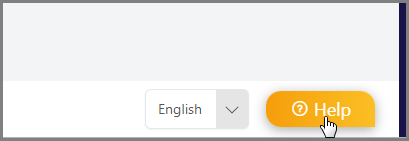
Ensure that your Name, Phone Number, and Email Address shown in the form are correct and up to date. Simply Voting will use these details to contact you about your issue. If necessary, you can make any corrections via your User Profile page before continuing.
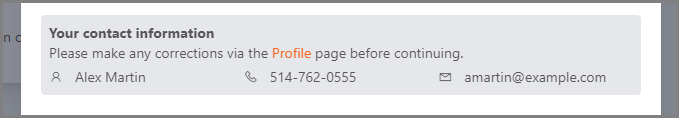
Provide a full description of the issue, then click Submit.
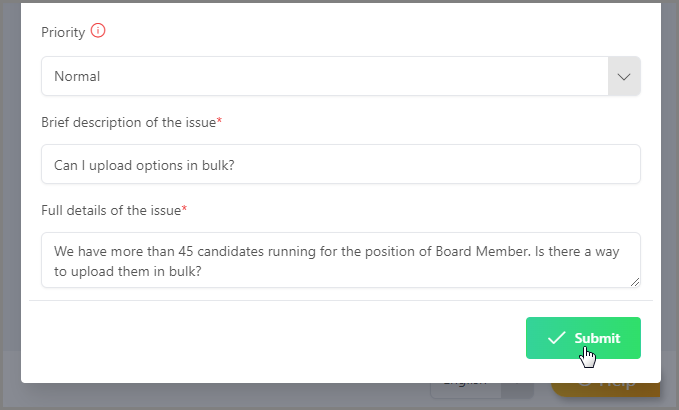
A support representative will be in touch with you during our business hours.
Emergency Support
Simply Voting has support representatives on call 24/7, even on weekends and holidays. If it is outside of our business hours and your issue cannot wait until we’re open, submit an Emergency Support request and someone will contact you shortly.
Emergency Support is reserved for users with access to the Election Manager.
Examples of urgent issues include:
Your election is Active and you noticed an error on the ballot.
Your election started more than 30 minutes ago and none of the electors have received an email blast.
Your election is finishing soon and you are unable to log in to the Election Manager.
If your election is in Waiting mode and you noticed an error on the ballot, see here.
To submit an emergency support request, log into the Election Manager. Once logged in, click on the Help button in the bottom right corner of the page.
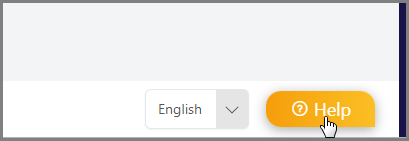
Ensure that your Name, Phone Number, and Email Address shown in the form are correct and up to date. Simply Voting will use these details to contact you about your issue. If necessary, you can make any corrections via your User Profile page before continuing.
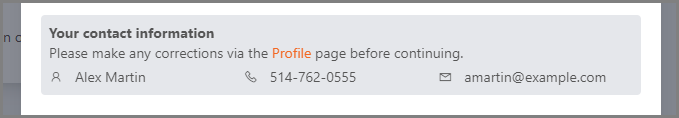
Set the Priority to Urgent. Provide a full description of the issue, then click Submit.
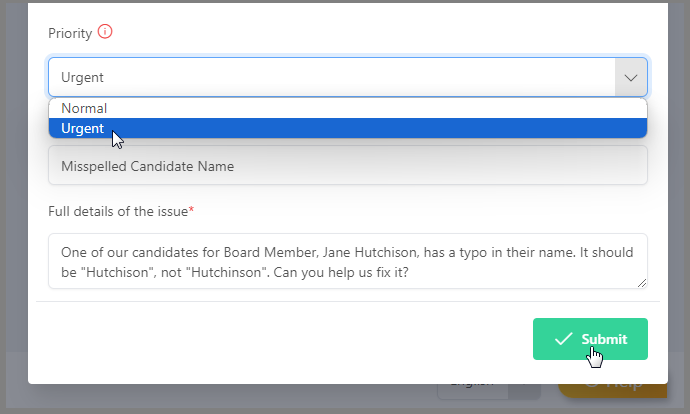
An on-call representative will be in touch with you very shortly.
Fully Managed Elections
If your election is Fully Managed by Simply Voting, you may contact your dedicated Project Manager directly by phone or email.
If you encounter an urgent issue outside of business hours, or if your Project Manager is unavailable, please submit an Emergency Support request as described above.