The Voting System has several languages available for use.
Election Manager Interface
When using the Election Manager tool, in the bottom right corner of any page you will find an interface language toggle. Users can choose to experience the Election Manager in either English or French.
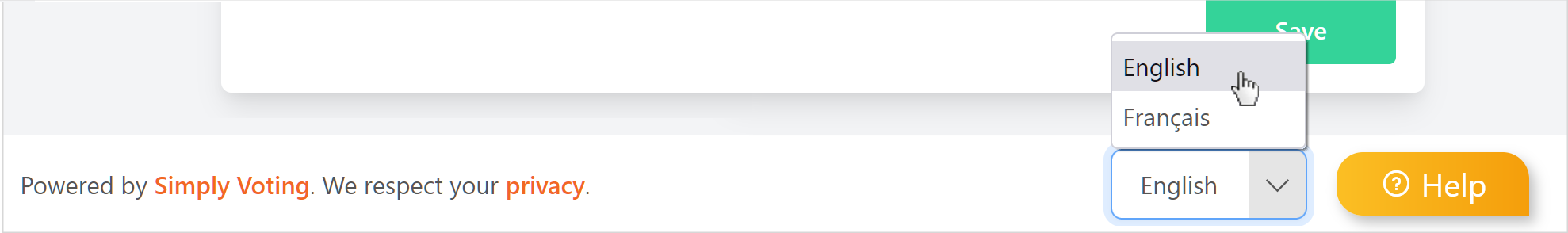
Voting Website and Election Ballot Interfaces
The Voting Website and any Election Ballot can also be configured to be available in several languages.
These language options are account wide configurations, and affect all elections on your account.
On the Settings page, in the Voting Website Details section, super users can configure both the Default Language that electors encounter, as well as toggling additional Language Options.
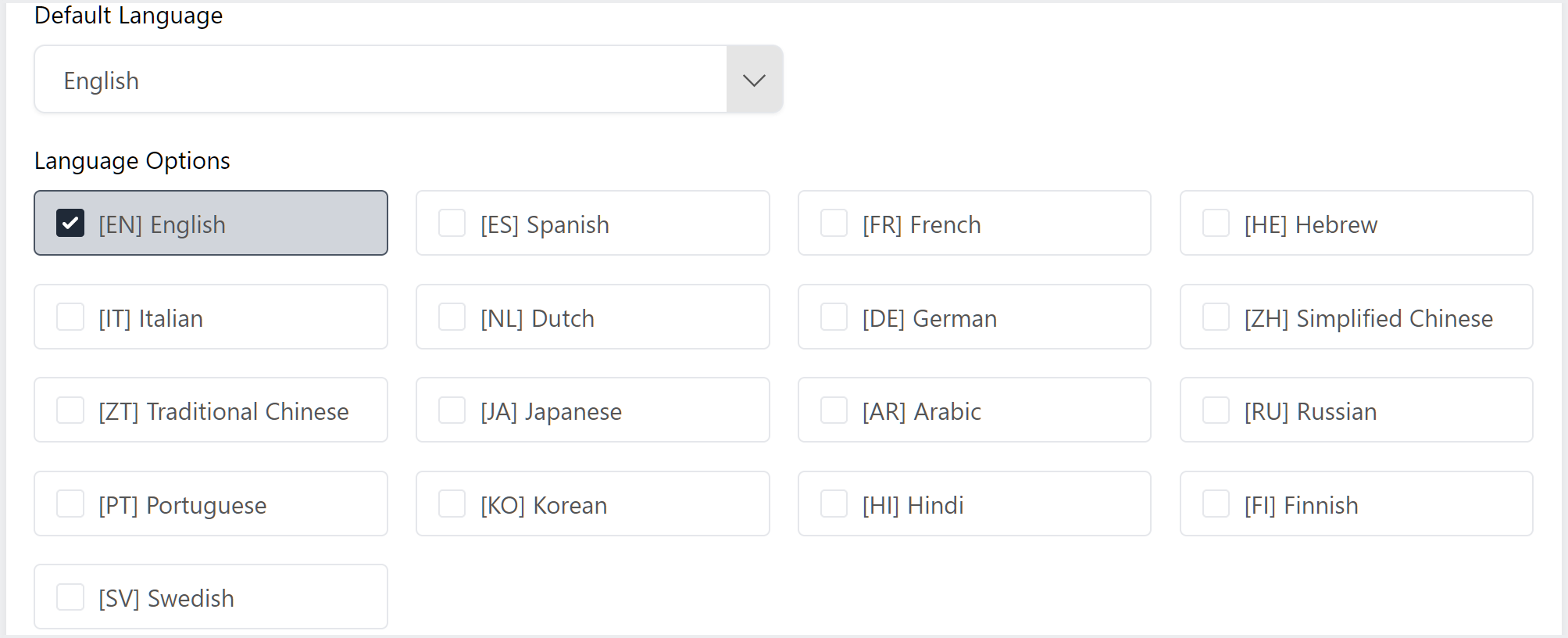
The following Language Options are available for activation:
- English
- Spanish
- French
- Hebrew
- Italian
- Dutch
- German
- Simplified Chinese
- Tradititional Chinese
- Japanese
- Arabic
- Russian
- Portuguese
- Korean
- Hindi
- Finnish
- Swedish
When additional languages are activated, you can setup and manage dynamic content for each activated language when managing your election setup and general account Voting Website setup.