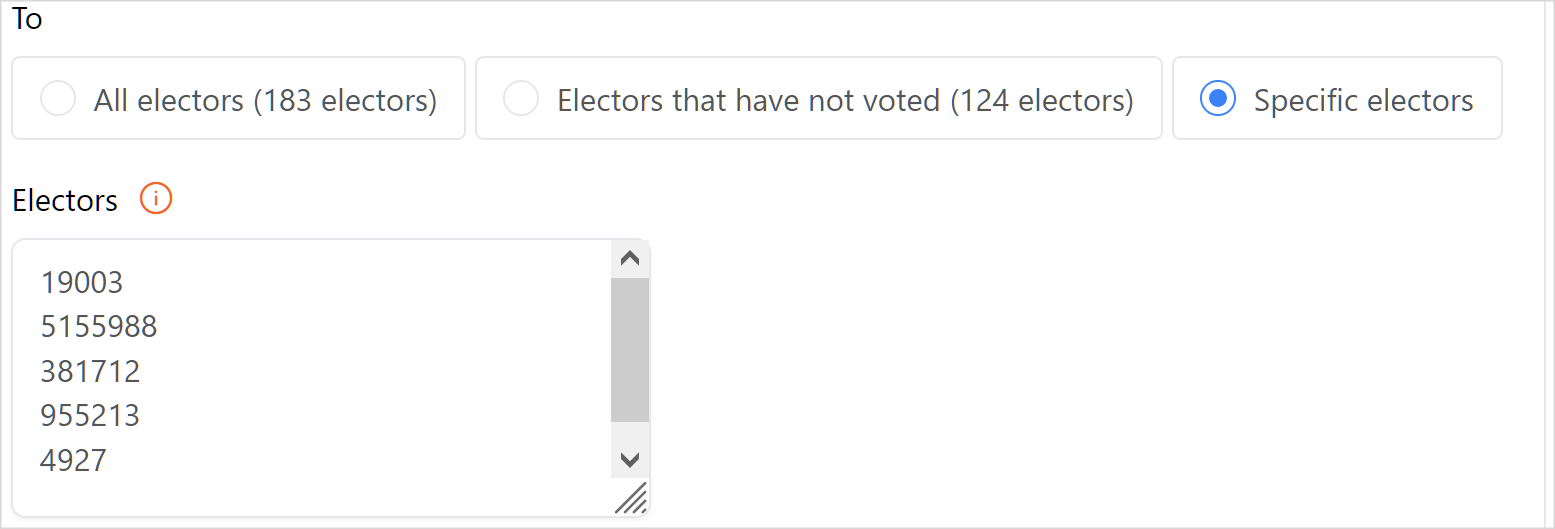To review and address issues related to elector email addresses, use the View button to open your election and navigate to the Bad Emails section.
Upon importing your elector list into a draft election, some emails may already exist as "bad emails", due to previous elections run by your organization, or even elections run by other organizations of which your members may also have been included in.
Bad Email Types
Bad emails include:
- addresses which have invalid syntax, or in otherwords, are malformed and can't be delivered to because of that malformation (e.g. johnsmith@gmail instead of johnsmith@gmail.com ; janehotmail.com instead of jane@hotmail.com ; @outlook.com which is missing a recipient before the @ ; fernanda@.com which is missing a domain after the @ ; etc).
- addresses which have bounced, or in otherwords, which were sent a message but the recipient's receiving email server returned a notice that the message was undeliverable for some reason (e.g. "invalid recipient" / "user unknown / "mailbox unavailable" / "email account not found" ). Other reasons may also exist, such as where one or more email messages were throttled or rejected by a private domain with overly strict spam rules, an individual's mailbox is full and can't accept any new messages, etc.
- addresses which have reported as spam Voting System emails. An individual may do this because they are tired of reminders, dislike the organization that is sending the email, or it may be an accident. Any number of countless reasons could exist.
- addresses which have unsubscribed from Voting System emails. This is done by an individual who clicks on an "unsubscribe" link contained within an email message from the Voting System. By doing so, they signal they do not wish to receive any messages from the Voting System entirely. An individual again may do this for any number of countless reasons.
Electors who are unsubscribed, however, can re-subscribe themselves to email messages from the Voting System by simply sending an email message to resubscribe@simplyvoting.com from the specific unsubscribed email address. Thus, if you determine any individuals are truly unsubscribed, you can contact those individuals to let them know they need to re-subscribe following the instructions above. If an elector re-subscribes, they will be removed from the Bad Email list, and you can then send out a specific elector email blast, or their email address may be included as a reminder to electors who haven't yet voted if any are scheduled for the future.
How a user chooses to handle any bad emails is at their discretion (or the discretion of their organization's leadership, council, by-laws, etc). Some organizations choose to "cut" and "freeze" an elector list, and any bad emails contained therewithin are simply accepted for this election period. Other organizations may proactively or reactively, try to resolve specific issues. How to address such bad emails is often a factor of governance rules, good faith, feasibility, and time or energy.
Searching, Filtering, and Downloading Bad Emails
In the Bad Emails section, you may search for say an individual email address (e.g. fcastro@example.com), or partial email address (e.g. @outlook.com) to return a filtered search based on your search terms. You also may further filter by Type through using the dropdown menu next to the search field.
All bad email records contain a Timestamp of when the record was generated, the Email Address of issue, the Elector ID of the elector, the Type of bad email, as well as some additional Details if available.
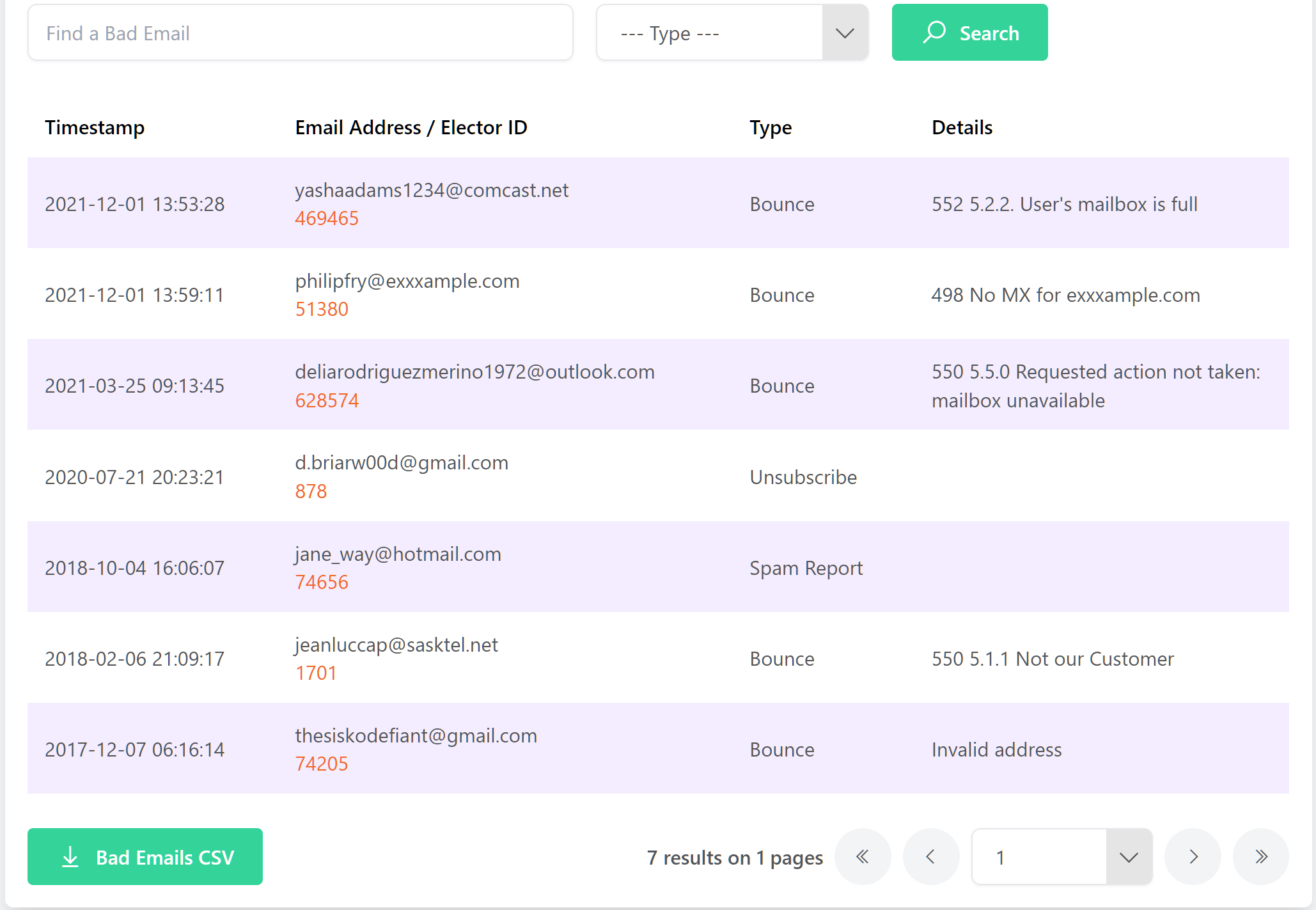
To download the data in a .CSV file to further organize or sort the issues data in a common spreadsheet software, click on the 🠗 Bad Emails CSV button.
Email Service Providers have varying timeframes for managing email bounces. The Bad Emails list may be updated instantaneously for some providers, while it may take up to 72 hours to be updated for other email service providers.
Updating Electors with Bad Emails
To correct and update electors with bad emails simply click on the orange Elector ID link beneath the Email Address / Elector ID column for the desired elector. This action can also be performed directly in the Electors section as well.
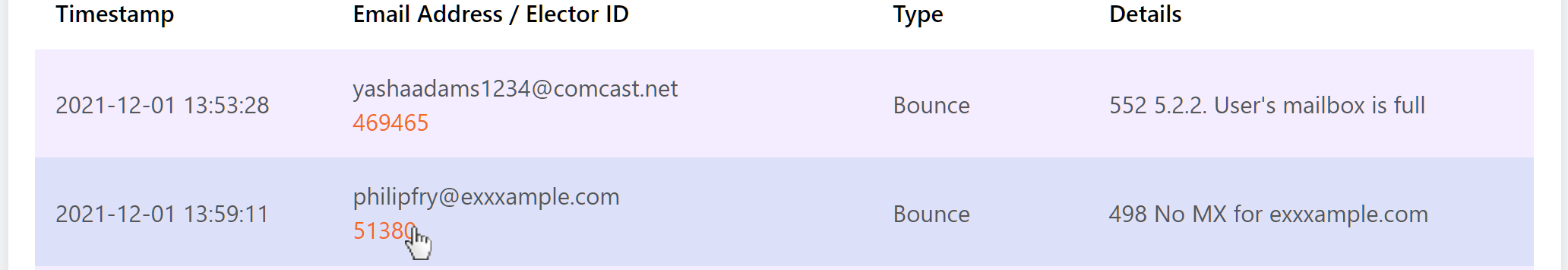
Once the issue is resolved, click the Edit button to update the elector’s record. This removes the bad email record from the Bad Emails list for this specific election. Repeat as necessary.
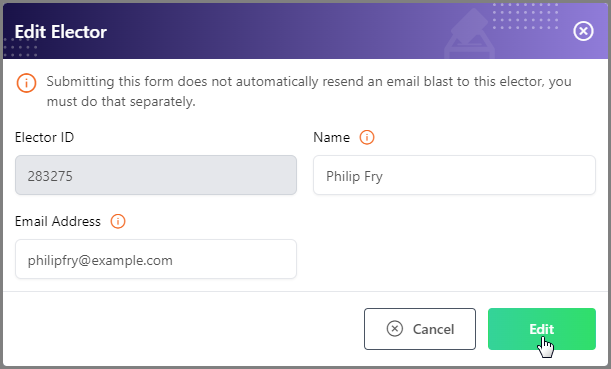
Once you have corrected any bad emails you can resend an email blast by navigating back to the Email Blast section. From there you can resend an email to each elector you corrected by choosing to send an email blast to specific electors, or you can simply send a reminder email to all electors that have not voted, and all electors with updated email addresses will be automatically included in this larger email blast.