Once you have completed your election review and customizing the Voting Website if necessary, navigate to the Finalize section to complete a final check.
You cannot Finalize your election until you pass all the final checks on the Election Checklist. If an action is required, you will see items you need to address.
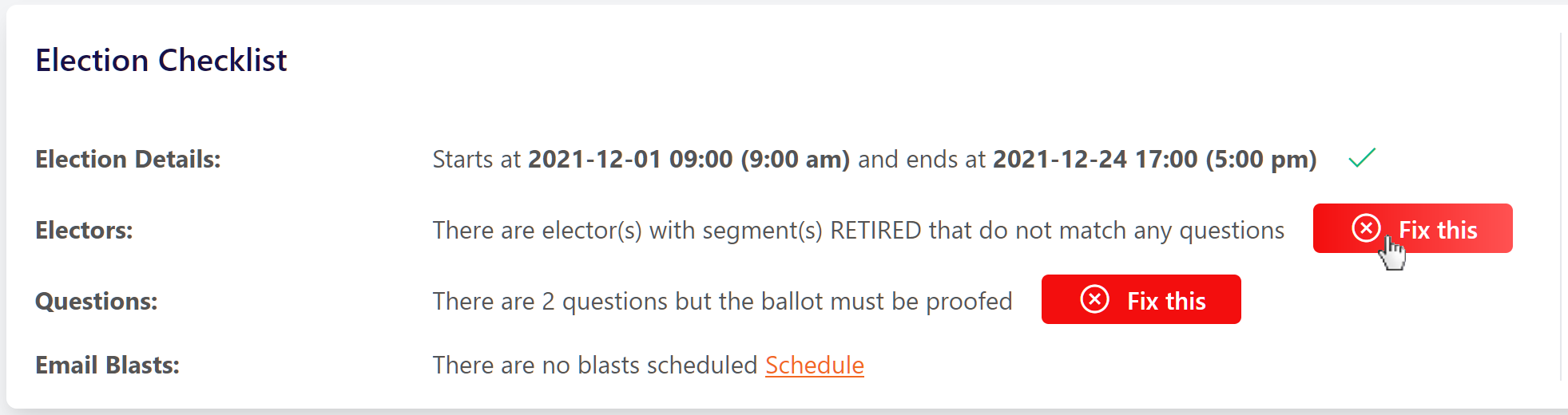
The above sample Election Checklist shows a couple of identified issues. If there are electors segmented to groups which have nothing to vote on (e.g. there is not a specific question segmented to said group and there is nothing that all electors can vote on regardless of segmentation) you will not be able to Finalize your election until your elector list or question segmentation restrictions are fixed.
Specifically for elector segmentation issues, after you have resolved one issue, if any other issues remain another issue will be displayed until all have been addressed and fixed.
Elector lists should only contain voters that are eligible to vote on something in a given election -- if any electors have nothing to vote on, they should be removed from the elector list.
The sample Election Checklist also indicates that the ballot hasn't been proofed with at least one proof vote being successfully cast, which must also be done prior to finalization. Once all issues are resolved, the election may be Finalized.