To keep tabs on your total elector turnout in addition to the turnout for each segment, View your election and navigate to the Reports section.
Segmented Turnout Chart
From this report you can see the cumulative turnout of electors, the number of electors per day, in addition to a customizable Turnout Chart to gather more specific data on turnout for each segment.
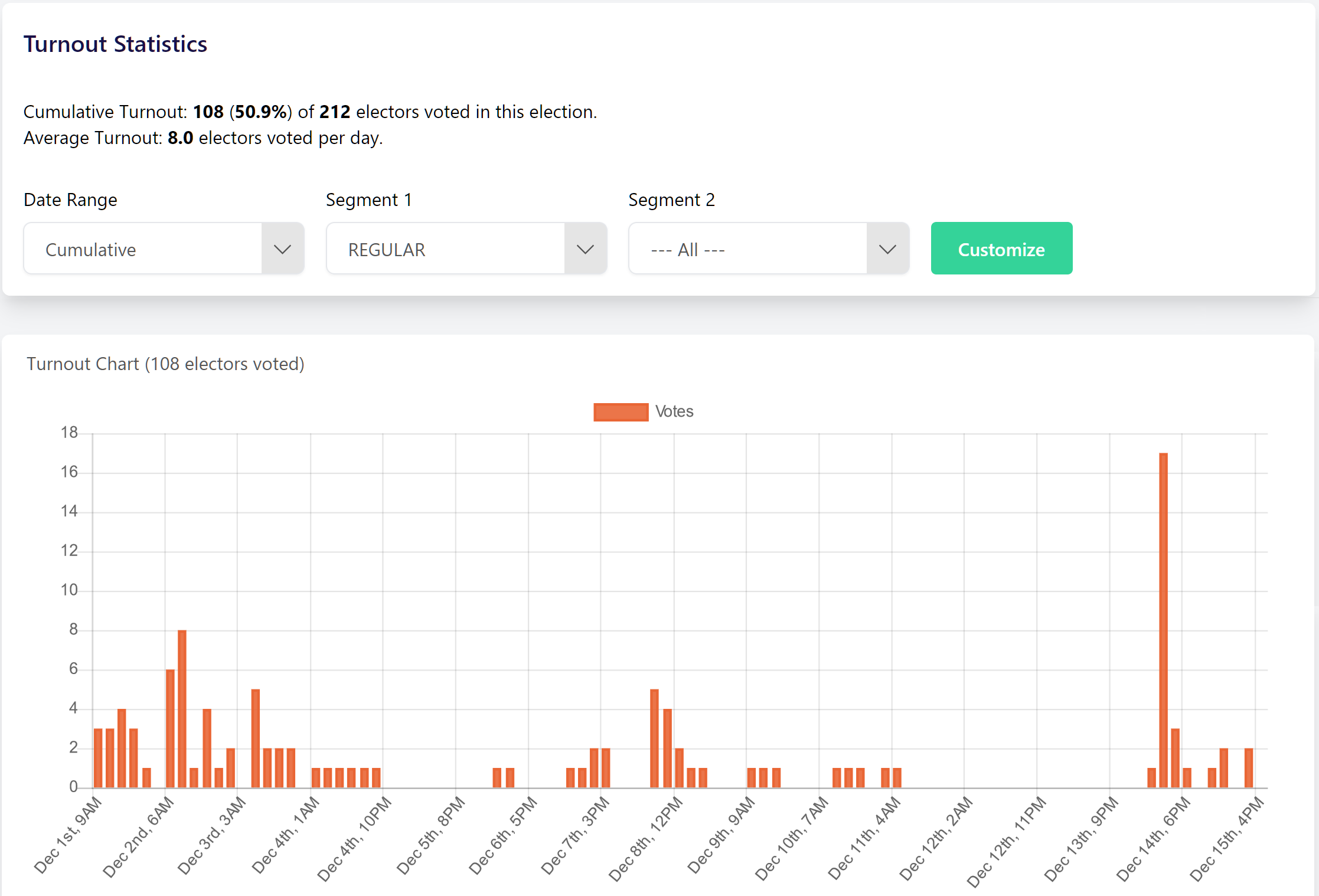
In the above example, 108 electors segmented into the "Regular" group have turned out to vote thus far.
Downloadable Reports
At the bottom of the Reports page, users will find downloadable reports. By default a Turnout By Country report and a Turnout by Segment report are available.
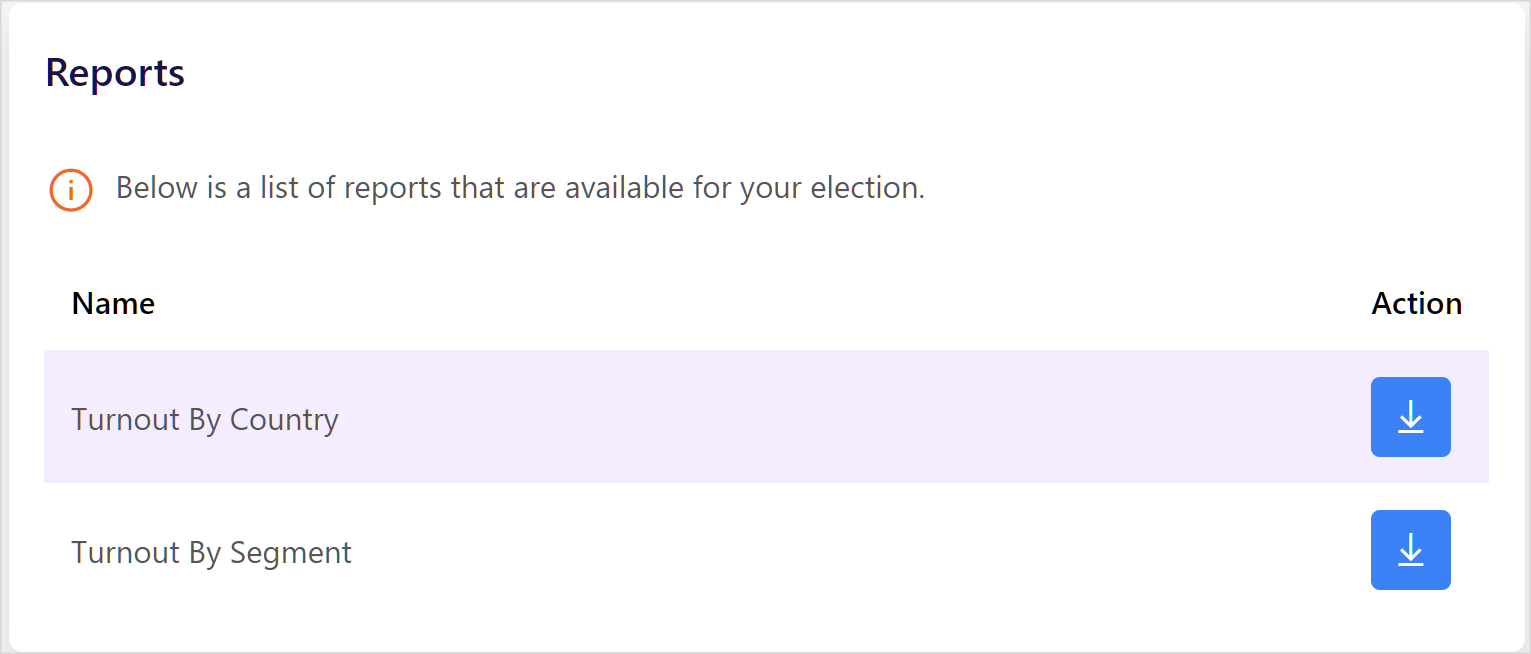
Other reports may also be available, depending on any additional premium or enhanced features enabled on the account.
The Turnout By Segment report will breakdown how many electors from each segment or segment combination have turned out and voted.
Segmented Elector List
To determine whether one or more electors from any segments have turned out and voted, users can either perform a search on the Electors section manually one by one, or alternatively, at the bottom of the Electors section, users can download the Electors CSV.
Once downloaded, using a common spreadsheet software you can sort and organize "segment" and "voted" columns, and perform searches as necessary.