Date and Time Format
All dates, times, and UTC offsets in the Election Manager and on the Voting Website are formatted according to the ISO 8601 standard.
Dates are expressed in YYYY-MM-DD notation.
| Simply Voting Date | Equivalent |
|---|---|
| 2024-03-05 | March 5, 2024 |
| 2024-05-03 | May 3, 2024 |
Times are expressed in 24-hour notation.
| Simply Voting Time | 12-Hour Equivalent |
|---|---|
| 00:00 | 12:00 AM (midnight) |
| 12:00 | 12:00 PM (noon) |
| 18:00 | 6:00 PM |
| 23:59 | 11:59 PM |
To start at election at the beginning of the day, it is recommend to set the Start Time to 00:00 or 00:01.
To end an election at the end of the day, it is recommended to set the End Time to 23:59.
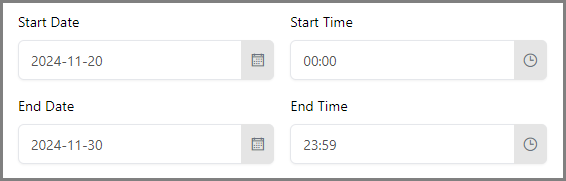
Time Zones in the Election Manager
All dates and times in the Election Manager are expressed in the time zone defined in your User Profile.
Each User can define their own time zone, which the Election Manager takes into account when displaying timestamps (such as the election's Start Time and End Time).
For example, an election set to begin at 6 AM by a user on Pacific Time will appear as starting at 9 AM to a user on Eastern Time.
| Pacific Time User | Eastern Time User |
|---|---|
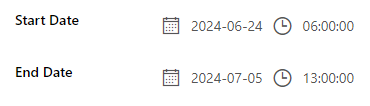 |
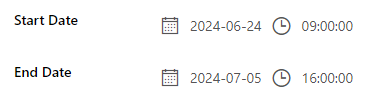 |
If in doubt, you can always verify your user-specific time zone from the clock in the top right corner of the Election Manager.
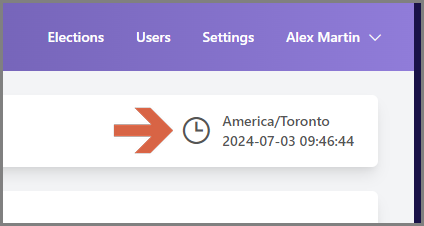
To modify your user-specific time zone, click on your name in the top right corner of the Election Manager, then navigate to Profile.
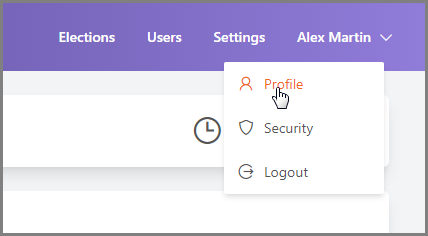
From the User Profile page, select your desired Time Zone and click Save.
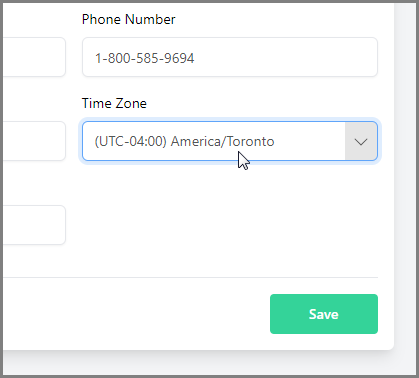
Time Zones on the Voting Website
Timestamps on electors' voting receipts are expressed in the account-level time zone.
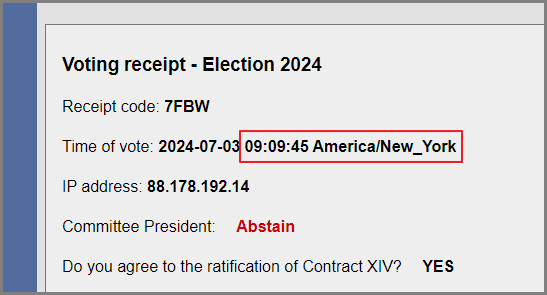
The account-level time zone can be modified in the Election Manager from the Settings page.
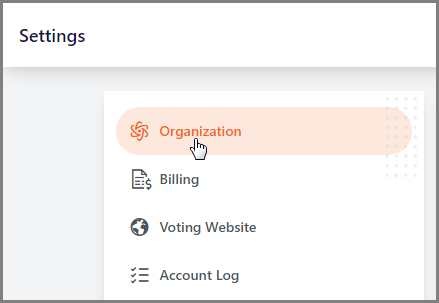
From the Organization section, select the desired Time Zone and click Save.
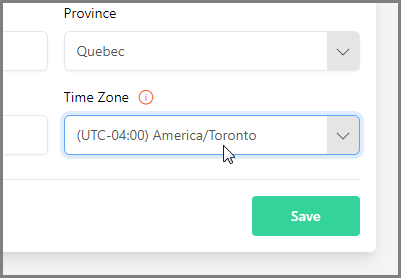
List of Available Time Zones
Time zone names in the Election Manager and on the Voting Website are formatted according to the IANA time zone database.
Each time zone has a unique name in the form of Area/Location, such as America/Toronto or Europe/Paris.
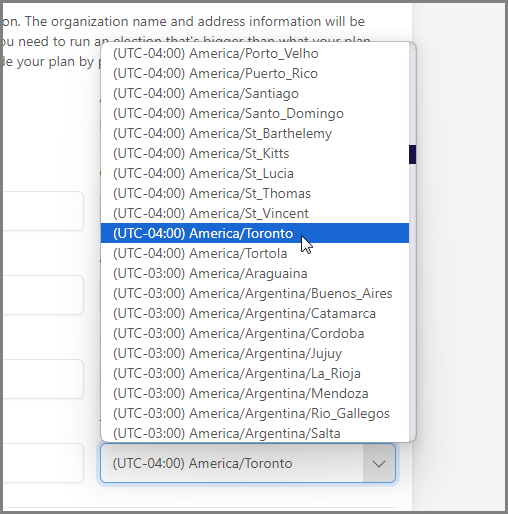
Locations are sorted by UTC offset and are attributed to one of 10 different Areas, which are:
- Africa
- America
- Antarctica
- Arctic
- Asia
- Atlantic
- Australia
- Europe
- Indian
- Pacific