To protect the election's integrity, once Finalized, users cannot edit or change the ballot.
If you find a mistake or need to alter the ballot after it has been finalized, you may still make those changes under specific circumstances, by un-finalizing the election.
If no votes have been cast yet
If no votes have been cast yet, whether the election is in Waiting mode or already Active, you may un-finalize it from the Finalize page by clicking on the Un-Finalize button and confirming.
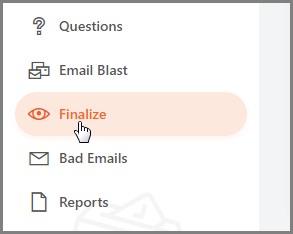
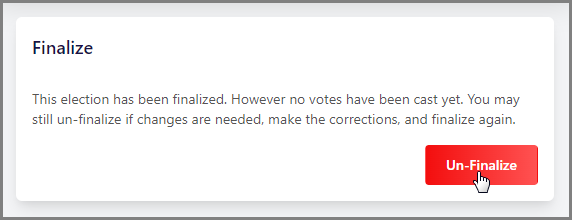
Once un-finalized, the election will return to Draft mode.
Any email blasts that have not already been sent will be put on hold as long as the election remains in Draft mode.
Once changes are applied, remember to Finalize the election again. If the original start time has passed, you will be asked to choose a new start time at least 1 minute in the future before being able to Finalize the election again.
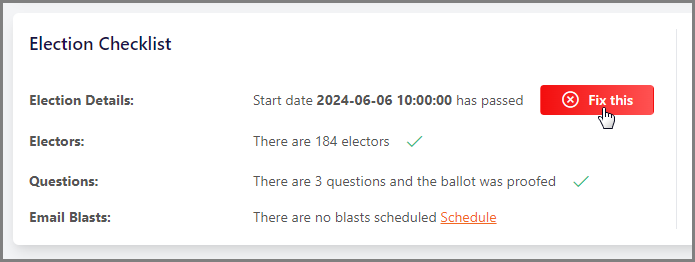
If an email blast had already been sent before you un-finalized, and you did not replace the elector list, you do not need to send a new email blast. The credentials already sent will allow electors to vote in the re-finalized election.
If some votes have already been cast
If one or more votes have already been cast, you will not be able to un-finalize the election.
If you still need to make an important change, please contact support to discuss any available options.