To log into the Election Manager, simply navigate to Simply Voting's homepage and click Login in the upper right corner.
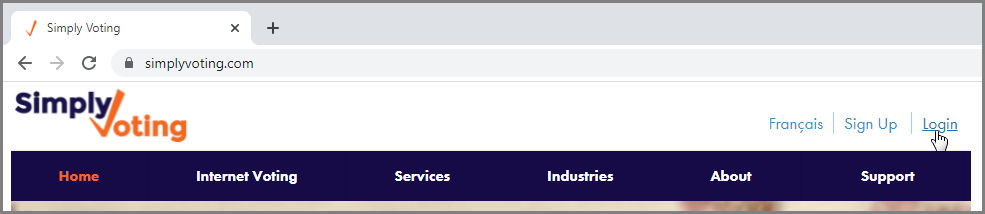
Once you've reached the Election Manager's login page, provide your Voting Website in the input field and click the Login button.
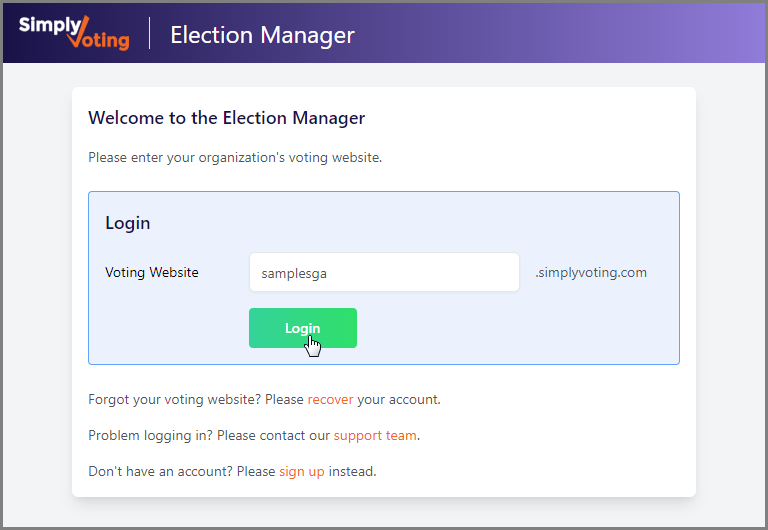
Provide your Username and your Password and click the Login button. You can also bookmark this URL with your Voting Website already filled out if you would like to quickly return to it in the future as well.
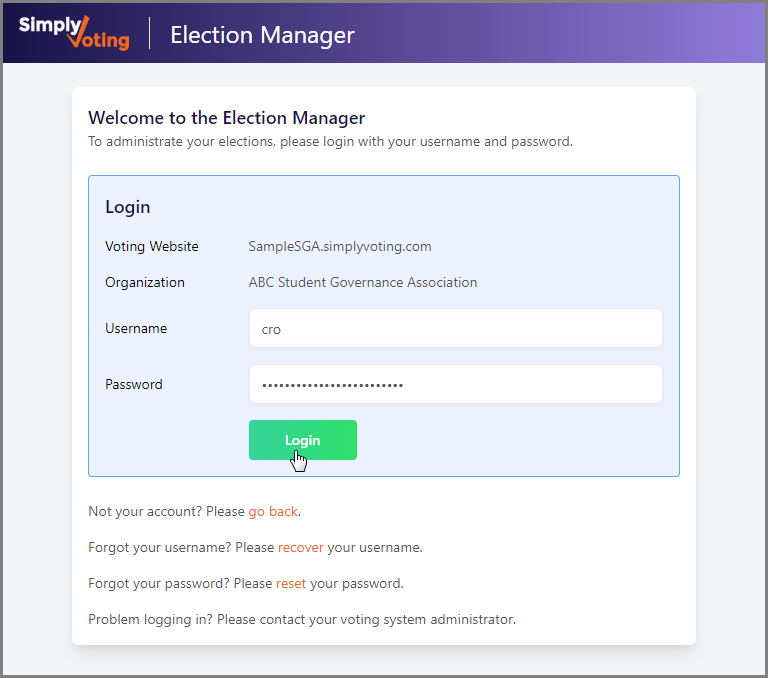
If your account has two-factor authentication (2FA) enabled, an additional step requiring you to enter a 6-digit verification code from the previously configured TOTP app on your mobile device will also be required.
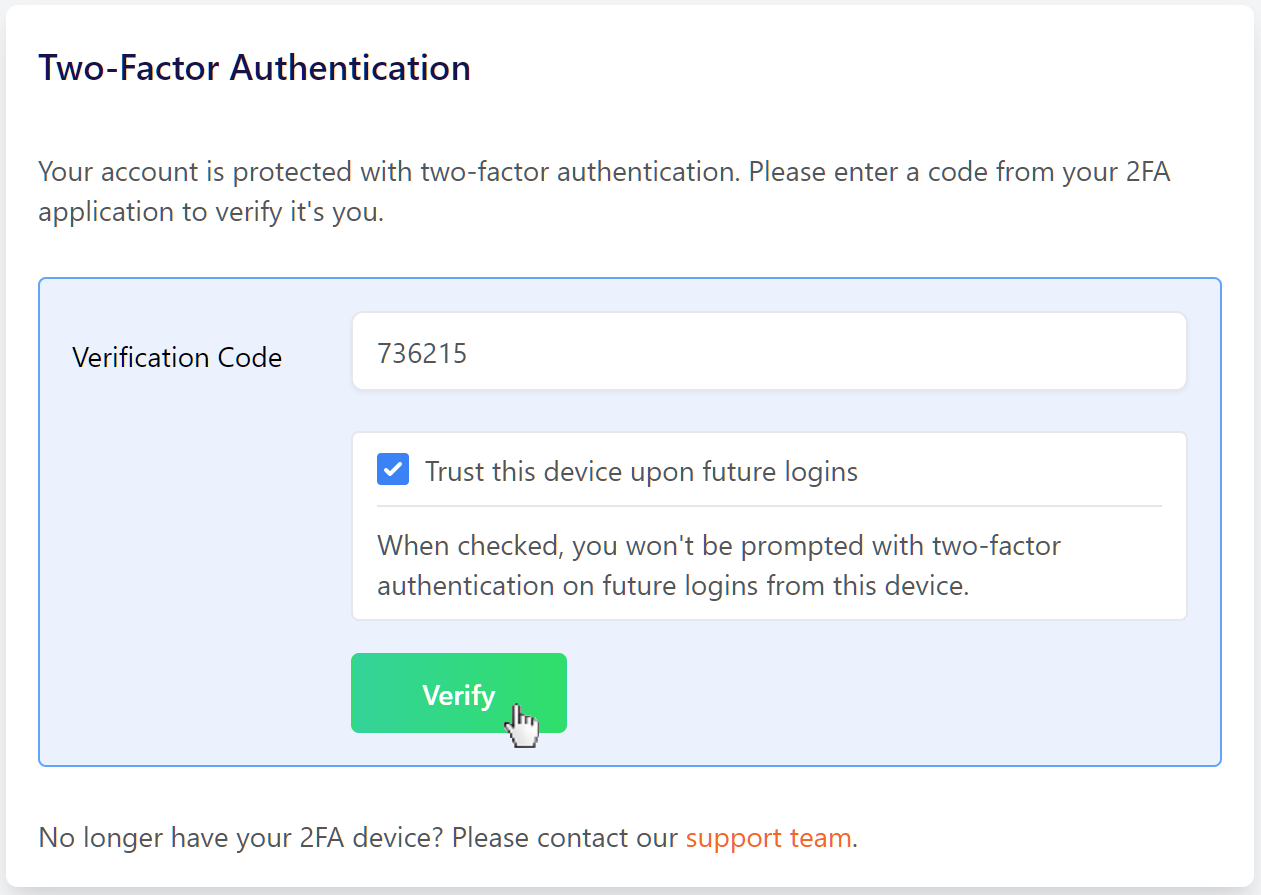
If desired, you can have Simply Voting trust and remember the device you are logging into if it is not a shared device and is secure, thus bypassing the need to always enter in a 6-digit verification code.
New logins from any non-trusted device will still require a two-factor authentication step.
If you have any questions or issues, don't hesitate to contact support.