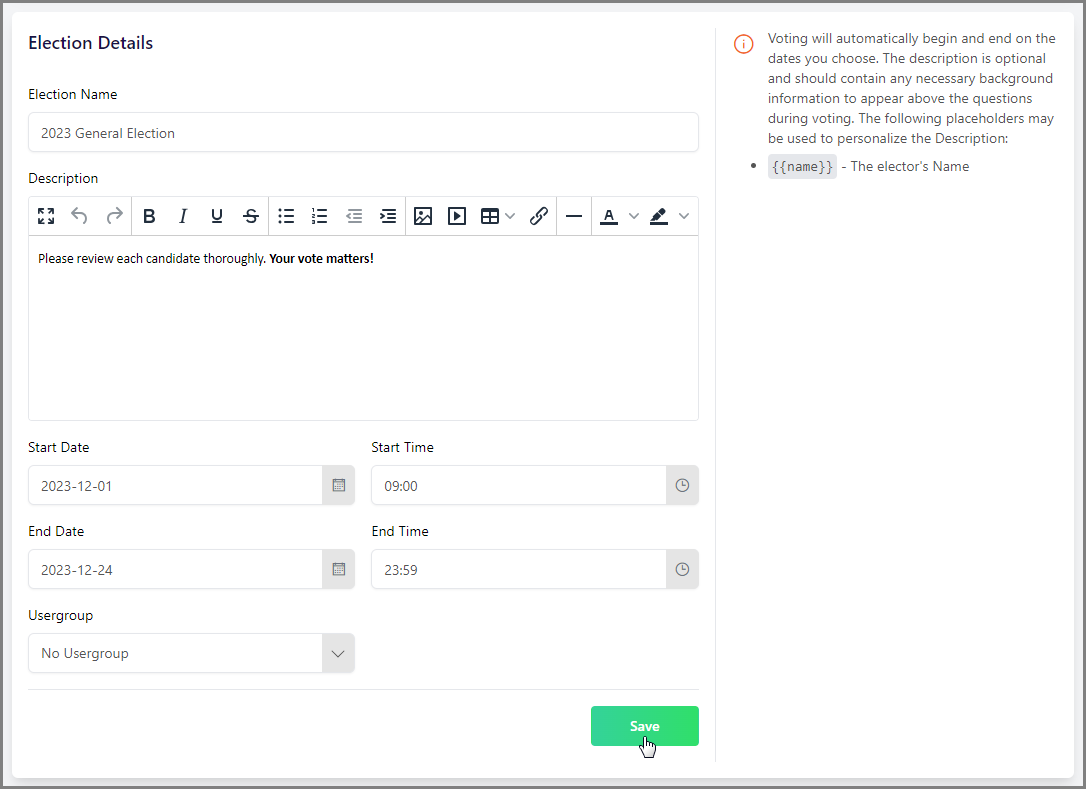After you have created an election, on the Elections page, click on the View button to begin management. Use the navigation panel to navigate from the Election Overview to the Election Details section.
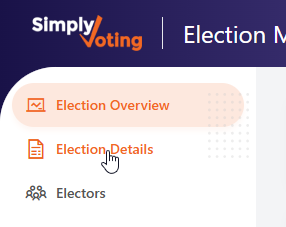
In the Election Details section, you can edit the election’s Name, Start Date and Time, End Date and Time, as well as the optional Description describing the election.
One or more placeholders may be available for use in the Description to further personalize any given elector's ballot.
To use a placeholder, simply start typing two open curly brackets (i.e. {{) to open a dynamic auto-complete menu of available placeholders depending on the features activated on your account and relevant to this specific field.
You may also optionally specify a Usergroup.